I'm sure you are surely knew what is the
Google Talk, with Google talk you can send instant messages, make voice calls, leave voice mail messages, transfer files and etc, however of course must with other Google user. Do you know, now you can add Google talk to your blog? not yet known its way? please follow the steps following :
- Login to blogger with your ID.
- After entering the dashboard page , click Layout. Please saw the picture :

- Click at Page Element tab. See the picture below :
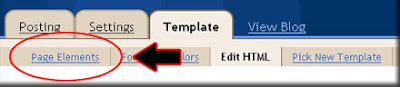
- Click at Add a Page element.
- After emerging pop up window , Click add to blog button for the things HTML/JavaScript. See the picture following :

- Copy and paste the code below into available column :


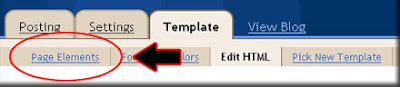


0 comments:
Post a Comment